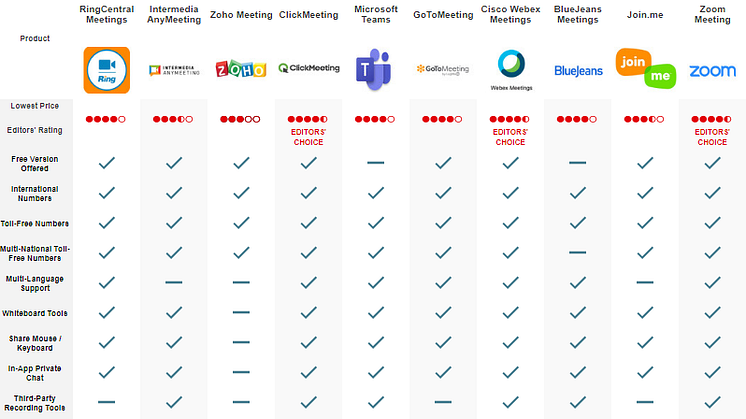
Blog post -
Five tips for making video conferences as real as meetings
Now that you're likely working from home you are bound to have had more video conferences than ever before - how's it going?
I bet you've found that it's not so easy to keep everybody engaged for long periods, and that important differences - but also similarities - to face-to-face meetings have arisen.
Some key thoughts:
- Camera angle - In a face-to-face meeting you have the benefit of reading body language. That's because you see each other in full length, along with a clear view of each other's faces. In a video conference, you're like to only see each other close up. If you move away from the camera we can see more of you, but your face isn't clear. The answer is to vary it. You might not be able to achieve the Long Shot/Close Up effect like we can in our television studio. But try.
- Raise your laptop - Make sure your laptop is propped up so you're not looking down at your counterparts (and developing a double-chin). If you don't have a laptop stand, use cups or phone books.
- Say hello - You wouldn't enter a meeting and not say hello to everyone individually. So why do people say a sweeping "hello to everyone" on a video call? Be sure to greet everyone by name. If the call involves too many participants, at least call out some individuals and/or groups.
- Small talk - In meetings it's customary to start with a few casual words of introduction, to build rapport. Factor this in to video conferences as well. But keep it short. People expect action on a call in ways they don't expect it in meetings (try leaving 20 seconds of silence in a video call). So, allow some time but then cut to the chase.
- Interact - A recent Harvard Business Review article talks about getting everybody on the call something to do, so they're not just passive viewers. I second that. Leave pauses, to allow others to jump in. At the very least your audience will tune back in when they hear silence. Polls and quizzes might also help to bring your audience back in but ensure they play a useful role in your meeting. No contrived polls-for-the-sake-of-it, please.
There are a variety of platforms available to you which are best summed up in a recent PC Mag article, for which you will find the link below.
Keep safe! ...and happy video calling.


