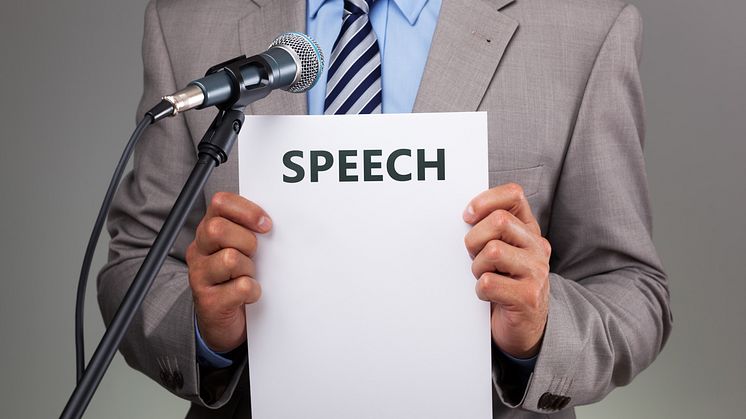
Blog post -
How to deliver a written speech without sending your audience to sleep
There's little that turns audiences off faster than a presenter who reads out a written speech. At best, they tune out and turn their attention to their smart phone. At worst, they literally fall asleep!
But even if you prefer to ad lib your speeches and presentations, sometimes you can't avoid scripting them. For example, if you are delivering it on someone else's behalf, or you've been too busy to think about it and so your comms lead or Executive Assistant has written the speech for you.
Delivered well, there is no reason a speech can't be as engaging as an ad libbed presentation. Having started my career as a radio current affairs show host and news reader, I would like to offer these seven insights to help you:
- Write it yourself – if possible, it must be in your own voice, using words and phrases you usually use. This is called congruence. It will sound stilted and unnatural if your speech is incongruent.
- Pre-read – whether you wrote it yourself, or someone wrote it for you, you must pre-read the script aloud. Only this way can you really tell where to take breaths, which is essential to sounding natural. Reading the script silently in your head doesn't work.
- Get set to re-write it – Sorry, but the first draft is highly unlikely to be the final one. Usually, you discover during pre-reading that your written sentences are too long. Break them up. Also, create a new paragraph for every sentence. Use the active voice, and reduce the number of commas in your script by avoiding sub-clauses.
- Print it properly – Be sure to print the document in a way that makes it easy for you to present from. Sounds obvious, but how to print it is often an after-thought. It shouldn't be. Use Verdana font of at least 14 point size, and double space your lines. Print the paper single-sided, to avoid losing track of which page you are on. It can be okay to print 2-per-page so you can fold the A4 sheet into the smaller A5. This is especially useful if there is no rostrum and you have to hold the papers while speaking. But be sure to compensate for this by enlarging the font.
- Mark the page – There are certain symbols and annotations we use in radio presenting to prompt where to place breaths, pauses and emphases, but also where to avoid breaths and pauses so that linked terms run on during delivery. I find hand-written annotations much more effective than using underline, italics, bolds and all-caps functions in Word.
- Avoid reading from a screen – Some presenters read their script from their iPad or smart phone, ostensibly to save paper and look hip. But a lot can go wrong: Having to fumble to re-enter the password because the screen has gone off just as you get on stage. Or the text is too small. Or you lose your place in your script. Or the battery runs out. Others prefer to read from a teleprompter, but because of the very nature of the device this can be more of a hinderance than a help. You need to know how to use the prompter, or if someone is advancing it for you they need to be in sync with you (harder than it looks). But most of all, a prompter does not allow for peripheral vision or on-screen markings. My advice is: don't use a screen of any sort, including a prompter.
- Go off script – You might like to ad lib additional information or anecdotes at certain places in your script. Mark on the page the spots where you want to insert these. Going off-script gives your audience a change of pace and a return to communication from the heart, so that even if your delivery doesn't engage them, the "light and shade" brought about by going off-script will.
Even if you do all of the above, reading a script doesn't absolve you from all the other things you ought to be doing during a presentation, such as making meaningful eye-contact with your audience, or fostering interaction and engagement. A written script might be a crutch to help you deliver complicated or precise information, but it's no excuse to sound like a chat bot.
