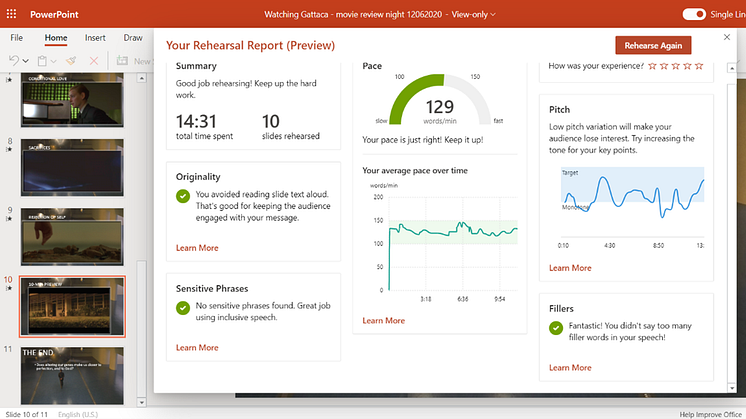
Blog post -
How useful is PowerPoint's automated Presenter Coach?
You might have noticed PowerPoint now comes with an automated Presenter Coach, so we thought we would give it a try.
My colleague Jin San gave a presentation with its guidance. It was almost 15 minutes long, and by the end of the presentation the software offered some useful pointers.
Jin San says:
- Presenter Coach gave me prompts during the presentation (3-4 times) to vary my pitch because I spoke in a monotone without realising it
- Encouragement prompts to “keep going” (5-6 times)
- Although I received just two kinds of feedback, I found them very useful – the prompt to vary my pitch came at the right times, and the encouragement actually worked as it gave me the incentive to complete my trial presentation.
This reminds me of the Nike running app, which sends you encouragement while you are jogging, even though they are templated prompts.
On the other hand, that was about it:
- There was not much feedback – all I got were two kinds of feedback to vary my pitch and to “keep going”.
- I included a lot of “uhms and ahs”, I didn’t speak at some points as I tried to find the controls, and tended to use the word “so” as a crutch, but the software didn’t mention it.
Either Microsoft didn’t want to put people off by being too critical, or the software didn't notice it.
Presenter Coach is only as good as its data, and it is obviously still a rather new product, being released only in June 2019. It could become something more immersive and different in the future. But right now, it's not really that useful.
Presenter Coach also has competitors: Orai, Lifehike and Presentr.
These are machine learning apps to improve your presentations. They are a tad rough and the user interface is not well designed. They are all on periphery of the industry and don’t have much traction.
